Meet Your Instructor: Shida, Excel Systems Pro
Shida brings over eight years of experience managing Management Information Systems (MIS), with hands-on expertise in more than three MIS platforms and outreach software tools tailored to the nonprofit and housing services sectors. She has supported over 40 organizations and 300+ users across a continuum of care, driving improvements in data accuracy, timeliness, staff effectiveness, employee retention, and professional development including mentoring bachelor’s-level staff who later earned master’s degrees in data analytics. She is deeply rooted in Excel and uses it daily to automate tasks, streamline workflows, and conduct data analysis that informs decision-making and supports a more coordinated system of care.

Everything you Need to Launch Your Analytics Career
Learn By Doing

Live, Interactive Learning:
- Actively participate in live Excel sessions where you learn by doing, not just watching.
- Ask questions in real-time to get clarity and stay confident as you build skills.

Build Your Portfolio:
- Complete hands-on assignments after each module, applying your new Excel skills to real-world tasks.
- Walk away with portfolio-ready Excel projects you can showcase to your employers.

Comprehensive Training:
- Dive into 3 targeted modules (~2 hours each)
- Learn everything from basic formulas to PivotTables, charting and data visualization.
- Certificate After Completion to show proficiency.
Get Full Support
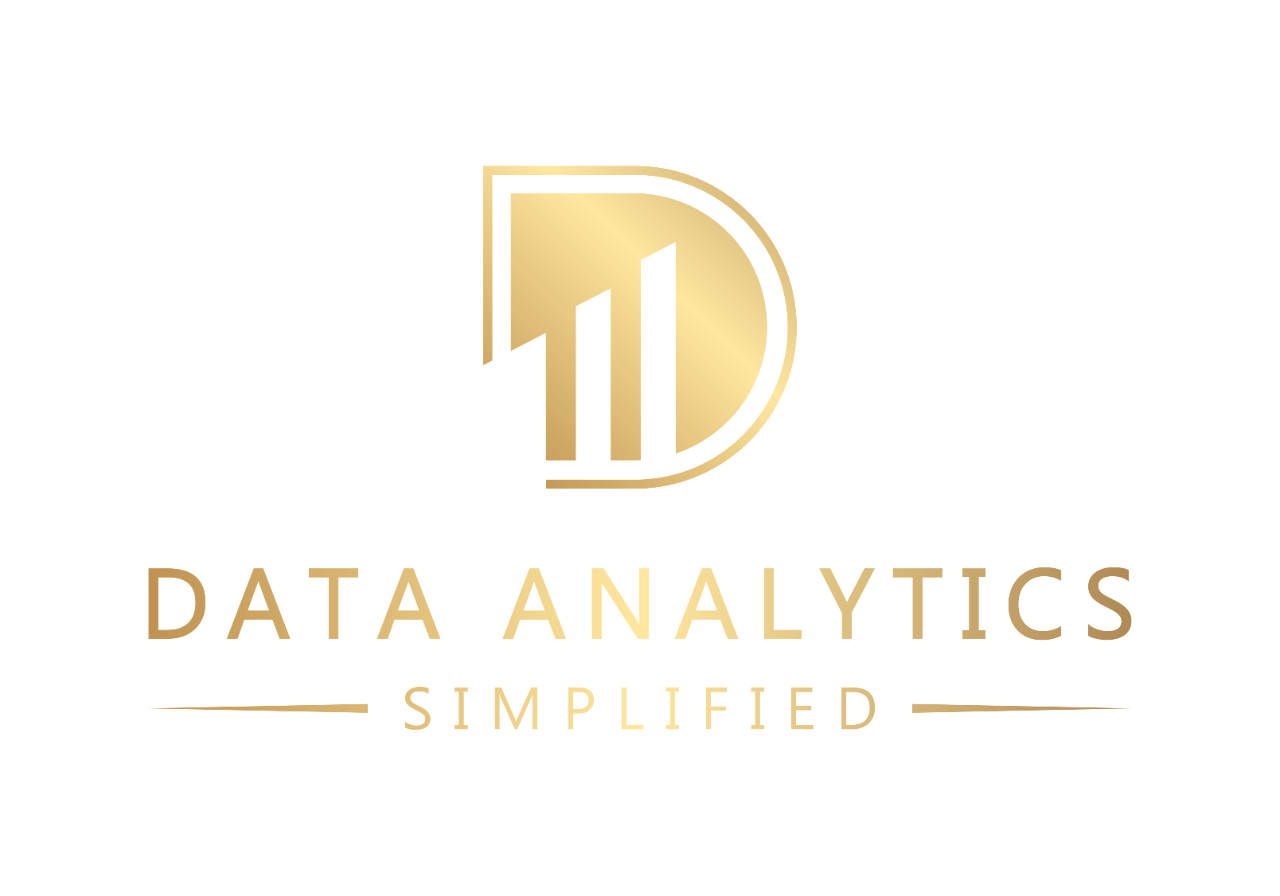
Long-Term Mentorship
- Extended Support: Benefit from long-term support that continues up to three months after the course ends.
- Discounted Access to Existing and New Products.
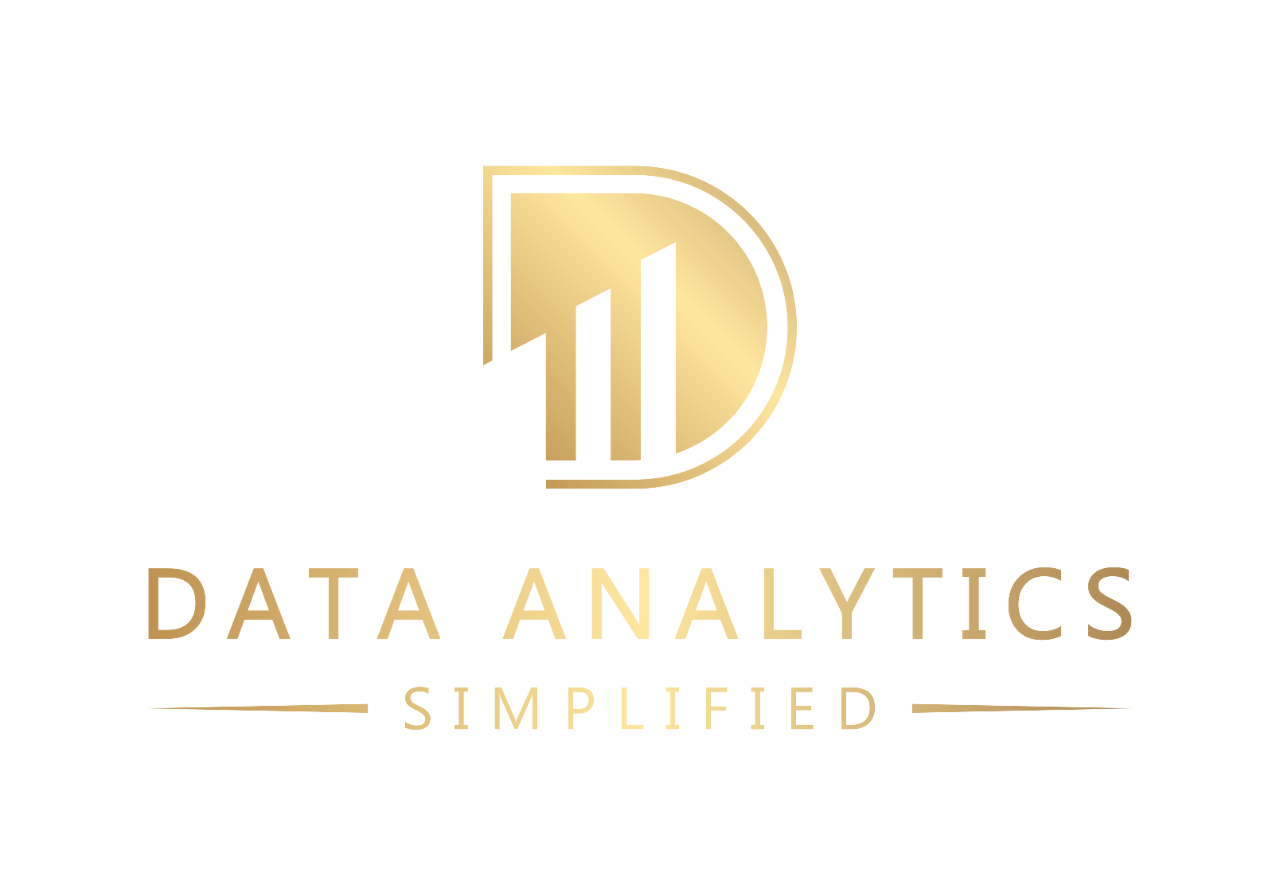
Career Transition System:
Gain lifetime access to our structured, analytics-focused career readiness program that combines self-paced tools, interactive feedback clinics, and personalized planning.
- Career Transition Toolkit - Short, actionable lessons with checklists and templates on LinkedIn optimization, resume tailoring, interview prep, networking, job search strategy, and salary negation. All tailored for analytic careers.
-
Live Career Clinics: RSVP-based, topic-focused group sessions where you bring your LinkedIn profile, resume, or interview responses for live feedback. Clinics run on a rotation schedule and replays are added to your toolkit for ongoing reference.
-
Personalized Career Roadmap: A 1:1 consult to create a 30-60 day action plan based on your skills, goals, and current stage, ensuring you know exactly how to move toward your first (or next) analytics role.
Each tier includes the full 3-course experience below- structured to take you from beginner to advanced.
Excel Foundations
Objective: Get confident navigating Excel, entering and formatting data, and using basic formulas.
Key Takeaways:
- Navigating the Excel Interface
- Understanding Workbooks and Worksheets
- Entering & Editing Data
- Formatting Cells, Rows, and Columns
- Conditional Formatting Basics
- Introduction to Formulas
- Common Functions: SUM, AVERAGE, MIN, MAX, COUNT
- Using AutoSum & Quick Analysis
- Hands on Practice Assignment
Charts, Tables & Lookups
Objective: Learn how to organize data and pull insights using tables, charts, and lookup formulas.
Key Takeaways:
- Sorting & Filtering Data
- Creating and Using Excel Tables
- Freezing Pans and Splitting Windows
- Creating Basic Charts (Column, Line, Pie)
- Customizing Chart Elements
- Introduction to Lookup Functions: VLOOKUP, HLOOKUP
- Hands on Practice Assignment
Intermediate Logic & Reporting Tools
Objective: Apply logic-based formulas and basic reporting techniques to create smarter spreadsheets.
Key Takeaways:
- Logical Functions: IF, AND, OR
- Introduction to PivotTables
- Customizing PivotTable Layouts
- Basic Data Validation (Drop-Downs)
- Protecting Sheets and Workbooks
- Intro to Formula Auditing Tools
Yes - Payment Plans Are Available
You can split your payment using Affirm or Klarna – no credit card stress. Prefer a structured plan? Select monthly payment plans are now available directly through the site. Just choose the option that fits your schedule at checkout. Need something more customized? Email me – I’m happy to help.
You Could Get Reimbursed - Here's How
Many of our students have used employer reimbursement to cover the full cost.
Refund Policy
Course Refunds:
- Full Refund: If a participant cancels their enrollment at least 7 days before the course start date, they are eligible for a full refund.
- Partial Refund: If a participant cancels within 3 to 7 days before the course starts, they are eligible for a 50% refund.
- No Refund: If cancellation occurs within 72 hours of the course start date, no refund will be provided.
- Transfer Option: If a participant is unable to attend a course, they can request to transfer their enrollment to a future session at no extra cost, provided the request is made before the course begins.
- Missed Classes: No refunds are offered for missed classes, but participants will have access to course recordings if applicable.

