Learn Power BI. Build Dashboards That Get You Hired.
We teach Power BI with live sessions, real projects, and expert coaching designed for non-traditional learners.
Meet Your Power BI Instructor
Paige A. Nelson is a dynamic analytics and business intelligence leader, entrepreneur, and founder of Will+Ford, a boutique analytics consulting firm based in New Orleans, Louisiana. Leveraging her dual degrees - a Masters of Public Health in Epidemiology and a MBA in Financial Analytics - Paige designs and implements advanced reporting systems, predictive models and data visualization tools to elevate business intelligence capabilities. As an emerging creator and thought leader in the analytic space, Paige shares insightful tips on navigating a career in data analytics and how organizations can improve their corporate strategies.

Everything you Need to Launch Your Analytics Career
Learn By Doing.

Live, Interactive Learning:
- Learn Power BI by doing live in real time.
- Ask questions, get feedback, and apply concepts immediately.
- No more passive watching every session is hands on and practical.
- Interactive activities help lock in new skills before moving on.

Build Your Portfolio:
- Create a polished Power BI dashboard during the course.
- Walk away with a real project you can show employers.
- Apply your knowledge in a guided capstone that mirrors real world scenarios.
- Use your dashboard as a conversation piece for job interviews or LinkedIn.

Comprehensive Training:
- 4 live Power BI sessions (1.5 - 2.5 hours each) covering core skills
- Includes data cleaning, modeling, visuals, DAX, and dashboard building
- Certificate of completion provided to showcase your new skills
Need Help Landing the Job? Add Career Transition Support.
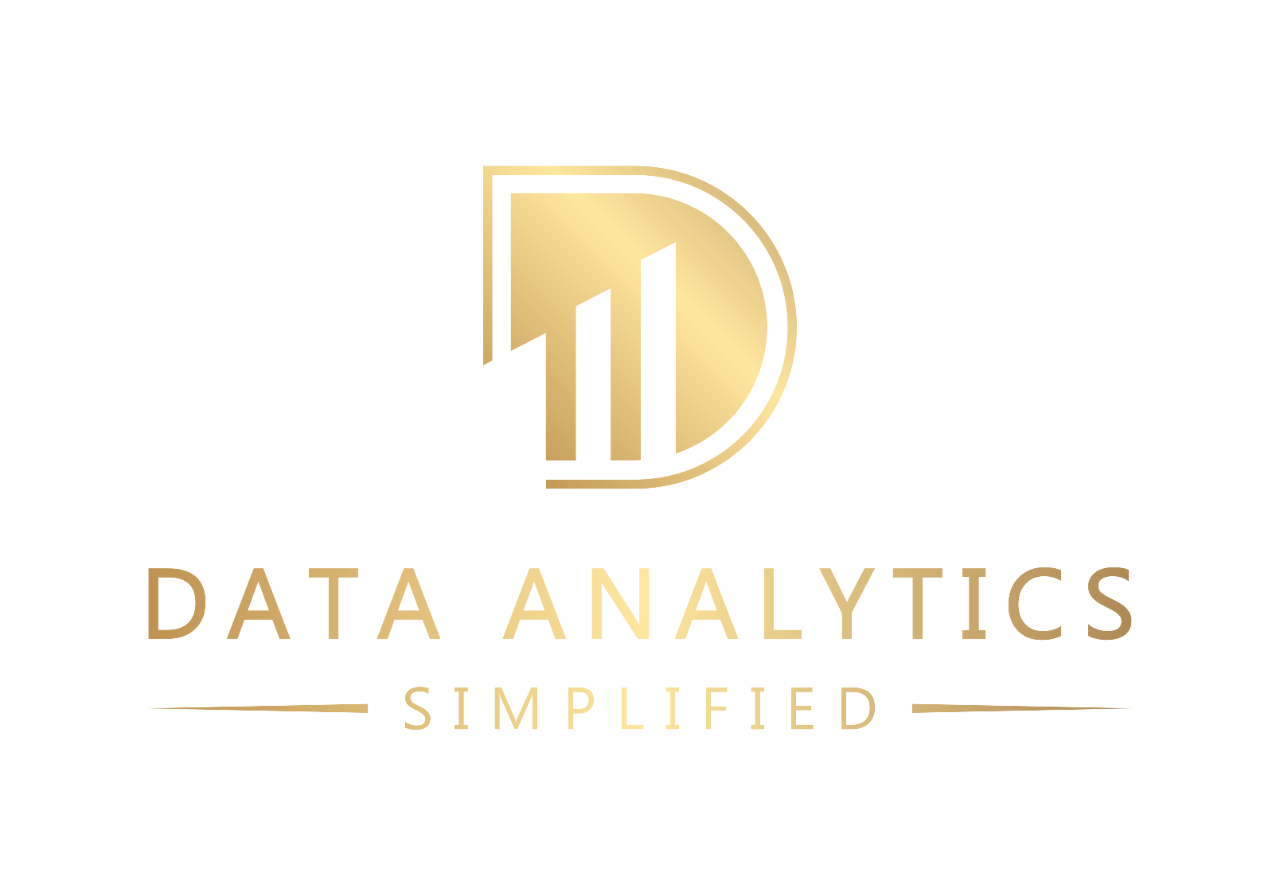
Career Transition System:
Gain lifetime access to our structured, analytics-focused career readiness program that combines self-paced tools, interactive feedback clinics, and personalized planning.
- Career Transition Toolkit - Short, actionable lessons with checklists and templates on LinkedIn optimization, resume tailoring, interview prep, networking, job search strategy, and salary negation. All tailored for analytic careers.
-
Live Career Clinics: RSVP-based, topic-focused group sessions where you bring your LinkedIn profile, resume, or interview responses for live feedback. Clinics run on a rotation schedule and replays are added to your toolkit for ongoing reference.
-
Personalized Career Roadmap: A 1:1 consult to create a 30-60 day action plan based on your skills, goals, and current stage, ensuring you know exactly how to move toward your first (or next) analytics role.
This program includes the full -course experience below - structured to take you from beginner to advanced.
Session 1: Getting Started with Power BI
Objective: Dive into Power BI Desktop the same version used in the workplace and learn the core interface, how to bring in data, and how to create your first visuals. No prior experience required.
Key Takeaways:
-
Navigate the Power BI Desktop interface
-
Upload and transform data using Power Query
-
Create basic visuals (bar, line, card, pie)
-
Build the foundation of your interactive dashboard
Session 2: Data Modeling & DAX Basics
Objective: Learn how to connect multiple datasets, set up relationships, and apply DAX formulas to calculate insights. This will allow you to make your dashboard dynamic, accurate, and ready for deeper analysis.
Key Takeaways:
-
Understand fact vs. dimension tables
-
Create relationships between datasets
-
Write basic DAX formulas (SUM, COUNT, etc.)
-
Use slicers, filters, and cards to enhance interactivity
Session 3: Publishing, Sharing & Real-World Scenarios
Objective: Now that your dashboard is functional, it’s time to make it presentation-ready. You’ll refine the layout, apply design best practices, and prepare your dashboard for export so it can be shared in your portfolio.
Key Takeaways:
-
Apply design and usability best practices
-
Organize your dashboard for clarity and storytelling
- Prepare your PDF/screenshot export
- Understand how to present your dashboard without needing an online account
Session 4: Build, Polish & Package Your Portfolio Dashboard
Objective: In this final session, you’ll bring everything together to create a polished, portfolio-ready dashboard. You’ll get instructor feedback, make your final refinements, and package your project so it’s ready to showcase to employers.
Key Takeaways:
-
Complete a real-world Power BI dashboard project
-
Export as PDF/screenshots for LinkedIn, interviews, and portfolio use
-
A project summary template to describe your work
-
(optional) A recorded walkthrough you can use on Linkedin (and in your portfolio)
This isn't just practice, it's your first real portfolio project, ready for LinkedIn, interviews, and your next opportunity.
Yes - Payment Plans Are Available
You can break up your payment using Afterpay, Paypal or Klarna, no credit card pressure. I also offer monthly payment plans for select start dates right here on the site. Just pick the one that works best for you at checkout. If you need something more flexible, just reach out, I’ve got you.
You Could Get Reimbursed - Here's How
Many of our students have used employer reimbursement to cover the full cost.
Does the cost include all 4 courses?
Do I need any tech or analytics background to start?
Will this help me land a job?
What if I’m not ready right now, can I join later?
What kind of roles does this prepare me for?
What tools or software will I need?
Refund Policy
Course Refunds:
- Full Refund: If a participant cancels their enrollment at least 7 days before the course start date, they are eligible for a full refund.
- Partial Refund: If a participant cancels within 3 to 7 days before the course starts, they are eligible for a 50% refund.
- No Refund: If cancellation occurs within 72 hours of the course start date, no refund will be provided.
- Transfer Option: If a participant is unable to attend a course, they can request to transfer their enrollment to a future session at no extra cost, provided the request is made before the course begins.
- Missed Classes: No refunds are offered for missed classes, but participants will have access to course recordings if applicable.

